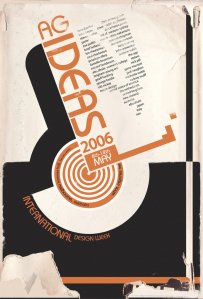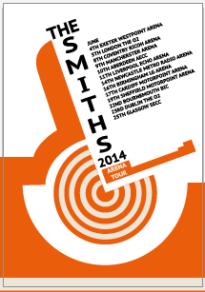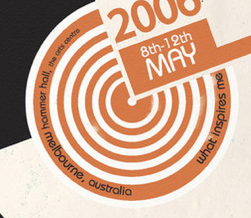Bauhaus Poster
 This was my first poster I made in the style of Bauhaus. The poster beneath by Joost Schmidt influenced me. I wanted to make my poster more modern and up-to-date so I decided to use different colours from what Bauhaus artists usually used. I wanted to reflect how Bauhaus artists usually produced work on an angle and with the text warped/distorted around a circle shape.
This was my first poster I made in the style of Bauhaus. The poster beneath by Joost Schmidt influenced me. I wanted to make my poster more modern and up-to-date so I decided to use different colours from what Bauhaus artists usually used. I wanted to reflect how Bauhaus artists usually produced work on an angle and with the text warped/distorted around a circle shape.
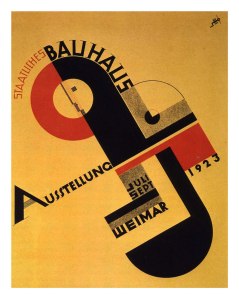 My idea for a Bauhaus poster was to do a tour poster for ‘The Smiths’. I figured this would be an effective and creative design to produce in the style of Bauhaus. I knew about The Smiths already and knew that there guitarist Johnny Marr was quite an iconic figure for the band. So I took this element on board and decided I would create a guitar shape using other little shapes that were broken apart to overall create the shape of the guitar. I found out that a lot of Bauhaus style posters reminded me of industrial elements such as the pipes ad funnels where the smoke would leave and they were very plain and geometric. Also they were usually only one or two colours with lots of white space. The typography they used was very rounded, lowercase and bold but in some cases they used uppercase letters, which had more of an impact. I created my poster with the idea that it would put up on walls and in places/arenas to get the targeted audience. I made my poster A3 for this reason so the small text would be able to be read from a distance and entice the viewer. I created my whole poster in Illustrator. I used the pen tool and shape tool to create the basis of my design. I thought I’d reflect an element of industrial in my design like original Bauhaus posters so next to the strings of the guitar, I added a grey rectangle to resemble a basic funnel of factories etc. I also added another grey rectangle above the text ‘The Smiths’ so show some symmetry in the design and to clear some of the white space, which was too much. In the poster I based my own poster off they have used lots of basic shapes, such as the grey shape below:
My idea for a Bauhaus poster was to do a tour poster for ‘The Smiths’. I figured this would be an effective and creative design to produce in the style of Bauhaus. I knew about The Smiths already and knew that there guitarist Johnny Marr was quite an iconic figure for the band. So I took this element on board and decided I would create a guitar shape using other little shapes that were broken apart to overall create the shape of the guitar. I found out that a lot of Bauhaus style posters reminded me of industrial elements such as the pipes ad funnels where the smoke would leave and they were very plain and geometric. Also they were usually only one or two colours with lots of white space. The typography they used was very rounded, lowercase and bold but in some cases they used uppercase letters, which had more of an impact. I created my poster with the idea that it would put up on walls and in places/arenas to get the targeted audience. I made my poster A3 for this reason so the small text would be able to be read from a distance and entice the viewer. I created my whole poster in Illustrator. I used the pen tool and shape tool to create the basis of my design. I thought I’d reflect an element of industrial in my design like original Bauhaus posters so next to the strings of the guitar, I added a grey rectangle to resemble a basic funnel of factories etc. I also added another grey rectangle above the text ‘The Smiths’ so show some symmetry in the design and to clear some of the white space, which was too much. In the poster I based my own poster off they have used lots of basic shapes, such as the grey shape below:
 I wanted to use this in my design to reflect some more elements of original Bauhaus posters so I made two rectangles and made them a slightly darker grey than the other two rectangles, that resembles funnels, and placed these rectangles on top of my guitar shape above the guitar strings. I also wanted to reflect how in the original design there was a thin line warped around the grey shape creating a semi circle kind of line, so I decided instead of a line in my design, I would warp text and so I did:
I wanted to use this in my design to reflect some more elements of original Bauhaus posters so I made two rectangles and made them a slightly darker grey than the other two rectangles, that resembles funnels, and placed these rectangles on top of my guitar shape above the guitar strings. I also wanted to reflect how in the original design there was a thin line warped around the grey shape creating a semi circle kind of line, so I decided instead of a line in my design, I would warp text and so I did:
 The text I decided on was ‘2014 Tour’. I first used the pen tool to draw myself a path above the two rectangles and then using the ‘type on path’ tool I wrote the text. For the typeface I decided to stick with the uppercase, like in the original poster. I used an existing font in the font book called ‘PT Sans Caption in bold’. I thought this font would be effective to represent Bauhaus as it was bold and sans serif. For a tour poster, you need tour dates so I thought since this was an arena tour, I would put dates and names of arenas on my poster to show where The Smiths would be preforming. I put the text on an angle, the same angle as all the shapes, and I also centred the text. The text was also vertical and not horizontal as on many Bauhaus posters, the text vertical.
The text I decided on was ‘2014 Tour’. I first used the pen tool to draw myself a path above the two rectangles and then using the ‘type on path’ tool I wrote the text. For the typeface I decided to stick with the uppercase, like in the original poster. I used an existing font in the font book called ‘PT Sans Caption in bold’. I thought this font would be effective to represent Bauhaus as it was bold and sans serif. For a tour poster, you need tour dates so I thought since this was an arena tour, I would put dates and names of arenas on my poster to show where The Smiths would be preforming. I put the text on an angle, the same angle as all the shapes, and I also centred the text. The text was also vertical and not horizontal as on many Bauhaus posters, the text vertical.
I decided to develop from my first poster design and create some further designs, as I was not entirely happy with my design or typography. This was my second poster I made which is just a replica of the first poster, only I changed the layout of the tour dates. I thought changing the way the text is aligned would make the design flow better and look more even/symmetric. This time I decided to align the text to the left but I changed how the text starts at each side. In my previous design, I had the text starting from the left and reading over to the right, but in my second poster I made it so that the text reads from the right to the left.
Again for more development I changed the layout of the text once again. Similar to my previous poster, the text was aligned left and it is aligned left in this poster too. To be different from my previous design I changed where the text started so in this poster the text reads from the left to the right, which is conventionally how readers would read things and it is much easier to read and follow.
For more development to this design, I created another poster with a completely different typeface from the past versions. I decided that I would try out lowercase letters and a font more in the style of Bauhaus. I downloaded a font from Dafont.com called ‘Knuckle Down Regular’. With the new font I changed all the text on my poster to be this font. I decided to stick with the layout of the tour dates similar to poster 3 so that the text was aligned left and read left to right.
When I changed the typeface of these tour dates, I looked at original Bauhaus poster and noticed they made numbers larger than text itself so the number stood out, so I chose to do this on my poster and I made the dates of the tour dates exceedingly larger than the venues so the numbers were the first things that caught your eye.
I created a different design after developing various designs from my first initial design so I had a choice of two overall designs. My final design was based off the image below that I found on the internet:
I noticed that this poster was very different from that of Joost Schmidt. I was unable to find an artist for this poster but I did find out that it was a modern Bauhaus style poster. I wanted to re-create this poster in my design so I decided I would continue with the idea of a tour poster for ‘The Smiths’. I started by using the circle shape tool and creating 9 circles and coloured them alternatively so it was orange, beige, orange, beige etc. I then drew a square using the shape tool and using pathfinder I cut out the square from each of the circles leaving me with this shape:
I also wanted to re-create the shape surrounding the cut-out circles so I drew, using the pen tool, around the curved rectangle parts of this shape and then I used the circle shape tool to make a circle and then subtracted it from a rectangle to give me the second part of the overall shape. For the typography of this design I chose to use the same typeface as my first poster design. I also made all the text at an angle to flow with the design.
Overall my favourite design is this one:
I thought that I interpreted the style of Bauhaus very well as I used very basic shapes and stuck to the geometric feel. I also stuck to only using two colours on my design. I chose to change and modify the colours from the original poster because I wanted to make my poster modern and not a replica of past/old/retro designs. I also wanted to make it my own too. I think the shape of the guitar works very well for a music tour poster because it represents music very effectively and even if the audience didn’t get that it was a guitar straight away, it would have to study my poster more, taking in all the other information. On a negative note I think I did miss out some essential information on my poster, such as; the price, where to buy the tickets and maybe a website to the band or a ticket merchandiser. Some reviews from people in my class helped with the development of my design and aided to the overall outcome. When other people saw my design they said that they could tell it was a guitar straight away and that they could see the industrial elements in it. From my first design I got comments such as to change the alignment of the tour dates, which I did in my development. I took the comments on board throughout my design process.